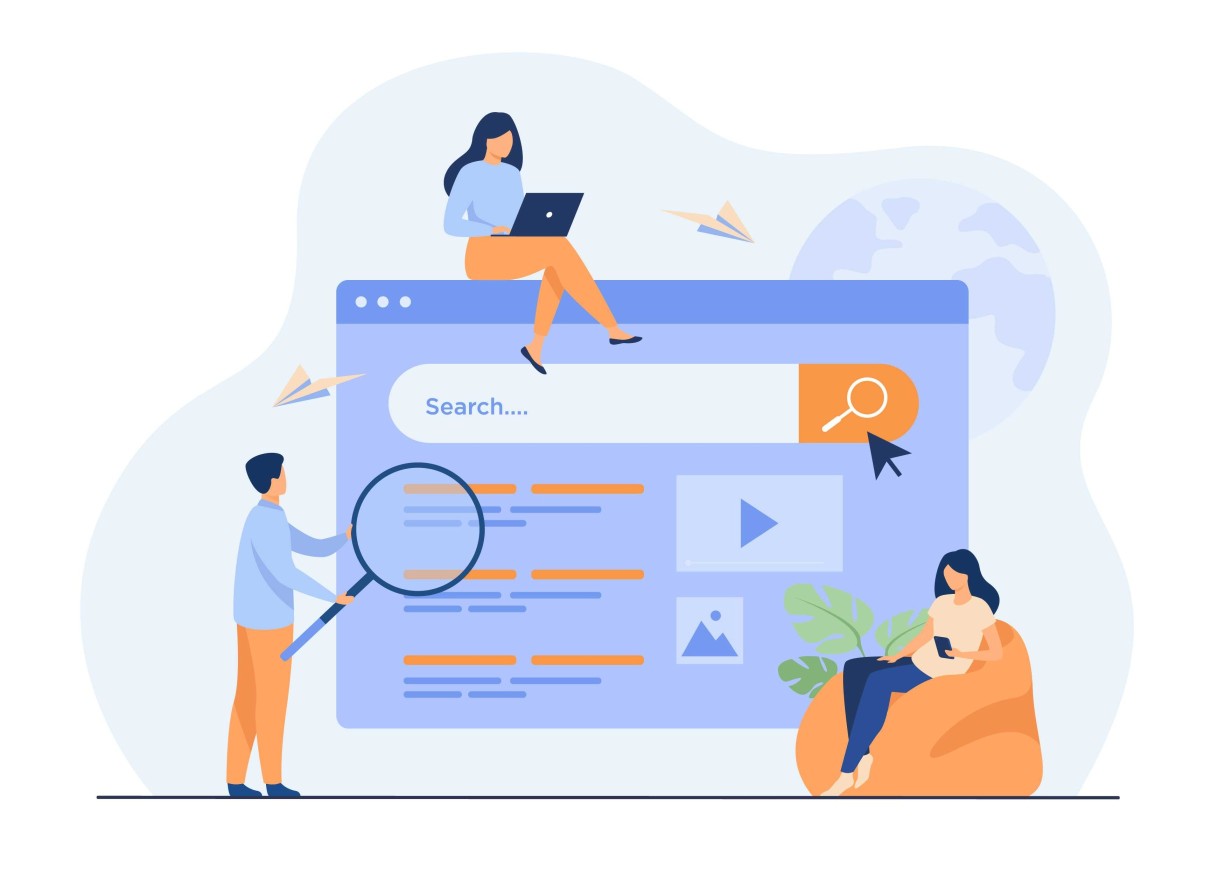Are you looking for ways to optimize your WordPress site for Google rankings? If that’s the case, you’ve come to the right place! With a few simple changes, you can boost your website’s visibility and rankings on the world’s most popular search engine. This blog post will go over 8 ways to optimize your WordPress site for Google Rankings and improve your website’s overall performance. Continue reading to learn more!
1) Use Keywords throughout your site
For any website, SEO-Friendly content is essential for maximizing the amount of organic traffic it receives from Google Search. To ensure that your WordPress site is properly optimized for search engines, it’s important to use keywords throughout your site.
To make sure that your keywords are well-represented in your content, you can consider using an SEO plugin like Yoast or All-in-One SEO Pack. These plugins will help you easily identify what keywords to use and where to place them within the content on your WordPress site.
In addition to using keywords, you should also make sure to optimize your images for SEO. This will ensure that the images on your site are indexed by Google, which can lead to increased visibility and more organic traffic. For example, you can give each image an SEO-friendly title that includes keywords related to your content. You can also use alt tags to describe the images, which will make it easier for search engine crawlers to index them.
2) Create Quality Content
Creating quality content is one of the most important factors for improving your website’s Google rankings. Content that is unique, informative and engaging will help you reach the top of search results pages. Quality content should be well-researched, original and easy to read. Additionally, make sure to include relevant keywords throughout your content. This will ensure that Google can easily recognize and index your site.
To ensure that your content is optimized for search engines, you may want to consider using an SEO plugin. These plugins will allow you to easily create meta descriptions, add titles and keywords, and edit various other features to optimize your content.
Optimizing images is another key step in making sure your content reaches the top of the search engine results pages. Images should be named with keywords that are relevant to the topic and the image itself should contain alt text with those same keywords. Additionally, compress large images so that they don’t slow down your page loading time.
Finally, you should use Google Analytics to track your website’s performance and understand how your content is performing in the search engine results pages. With this data, you can make adjustments to your content strategy and continue optimizing your website for better rankings.
3) Increase your site’s speed
Having a fast website is essential for achieving good Google Search rankings, and there are several steps you can take to improve your site’s speed. One of the most important things is to use an SEO plugin. An SEO plugin will help you optimize images, minimize code, and keep your site running smoothly. Another great way to increase your site’s speed is to optimize your images. You should compress your images before uploading them to your site, as this will reduce the file size and make them easier to load. Lastly, make sure you are using Google Analytics to track the performance of your website. Google Analytics will allow you to analyze how quickly your pages are loading and can provide you with valuable data on how to optimize your site for better performance.
4) Optimize your images
When it comes to optimizing your website for Google Search, one area that is often overlooked is the images. Using high-quality, optimized images is a great way to help your website stand out and make sure it is seen by search engines.
One of the best ways to optimize your images for Google Search is to use an SEO plugin like Yoast SEO. This plugin will help you add meta tags and other important information to each image, helping it to appear higher in search results. It also helps to compress images, which will reduce loading time and help Google recognize the images.
Another tip is to rename the file before uploading it. Instead of using generic filenames like “image1” or “photo2”, use relevant keywords to describe the image. This will help Google index the image more effectively and make it easier for people to find when searching online.
Finally, you can use Google Analytics to track how your images are performing in search results. This will help you identify what type of images perform best and which ones need to be improved. With this information, you can ensure that your images are helping your website get the visibility it needs in Google Search.
5) Use Heading Tags
Heading tags are a great way to improve your website’s SEO and make it easier for Google Search to crawl and understand your content. Headings also help break up long pieces of text, making them easier to read.
The most important heading tag is the H1 tag. This is typically used to indicate the main title of a page or post. The rest of the headings are arranged in a hierarchy that follows the H1 tag: H2, H3, and so on. When creating headings, be sure to include keywords related to the content. This can help boost your rankings on Google Search.
You can easily add headings in WordPress using a plugin such as the All-in-One SEO Pack or Yoast SEO. These plugins allow you to add titles, descriptions, and keywords that search engines look for when indexing your content. They also give you access to advanced features such as optimizing images, setting permalinks, and setting up Google Analytics.
Adding heading tags to your content is an essential part of any SEO strategy and can help you improve your rankings on Google Search. Make sure you use headings to break up your content and include relevant keywords wherever possible. Additionally, be sure to install an SEO plugin and set up Google Analytics to monitor your website performance.
6) Optimize your permalinks
One of the most important steps in optimizing your WordPress site for Google rankings is to make sure your permalinks are properly optimized. Permalinks are the URLs that you use to access a specific page or post on your website. If you have a poorly structured permalink, then it can negatively affect your SEO and rankings in Google search results.
You should also consider optimizing images as part of your permalink optimization. Images often take up a lot of space in your website and can be a major drag on loading speed. Make sure to compress and optimize images, so they load quickly and don’t hurt your SEO. Additionally, remember to set up Google Analytics to track user engagement on your website and get insights into how people interact with your site. This data can help inform decisions about where to place keywords and how to optimize your permalinks for better SEO.
7) Create an XML sitemap
Creating an XML sitemap for your WordPress website is essential to optimizing it for Google Search. An XML sitemap allows search engine crawlers to find and index all the pages on your website. It helps them determine which pages should be given priority when ranking websites.
Using an SEO plugin is one of the easiest ways to create an XML sitemap. Once you install the plugin, it will generate a list of all the pages, posts, and other content on your website. You can then submit the sitemap to Google Search Console, so it can start indexing your website.
Optimizing images is also important when creating an XML sitemap. Make sure to include images in your sitemap and provide accurate details about them such as captions, titles, and alt text. This will help search engines understand what the images are about and rank them higher.
Finally, make sure to use Google Analytics to track and monitor your XML sitemap. With Google Analytics, you can find out which pages are being indexed, how often they’re being visited, and where your visitors are coming from. This data can help you better optimize your website for search engine rankings.
8) Use Google Analytics
Google Analytics is an invaluable tool for optimizing your WordPress website for Google search rankings. It provides you with detailed data on user visits to your site, allowing you to track the effectiveness of your SEO campaigns and determine where improvements can be made. By using Google Analytics, you’ll be able to measure the success of your SEO Plugin, optimize images, and more. With Google Analytics, you can understand which content your visitors are engaging with and how they are finding your website through organic search. The data collected will allow you to make the necessary changes to help improve your SEO ranking in Google search results.